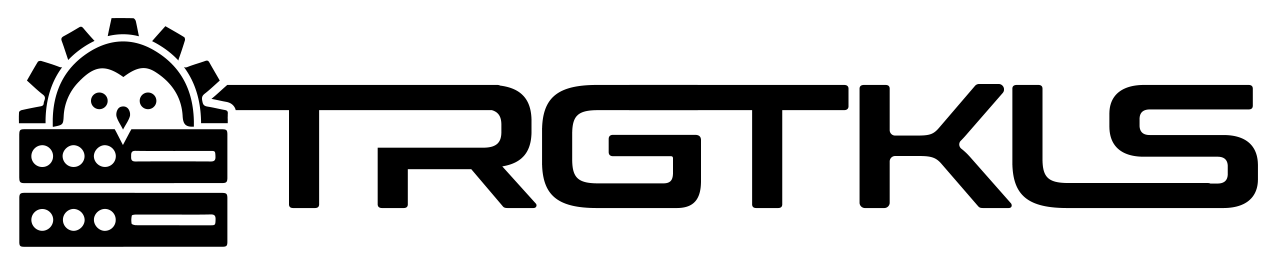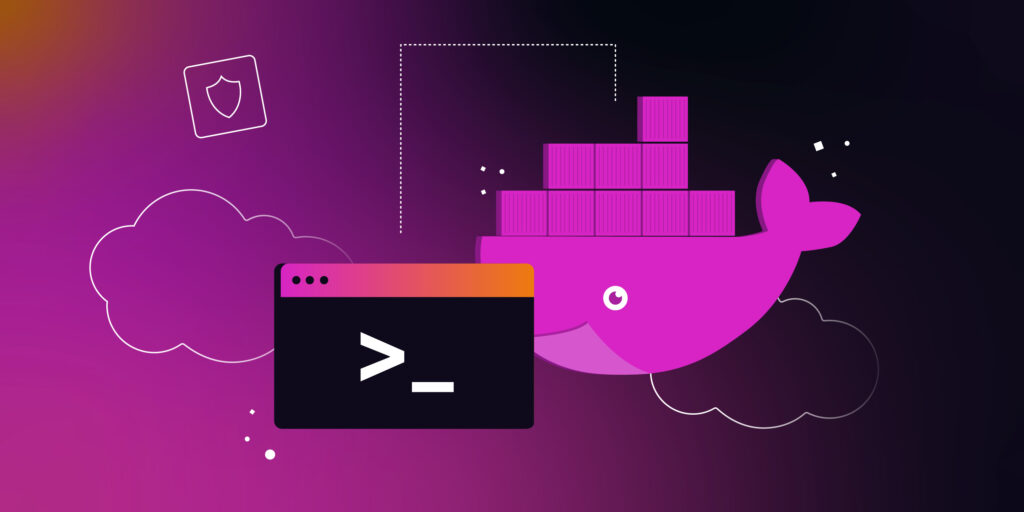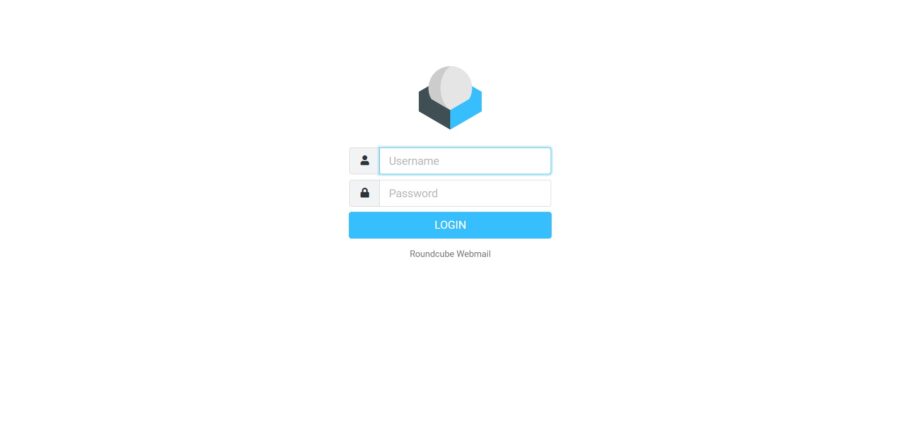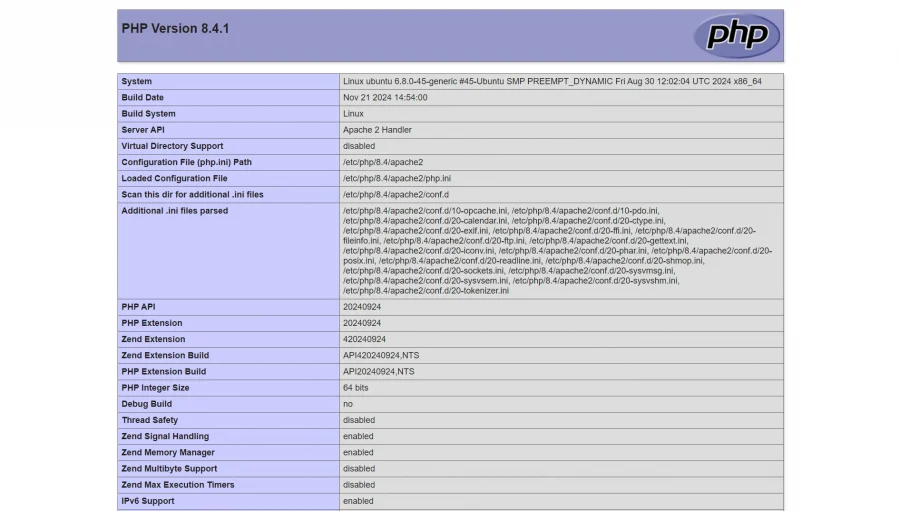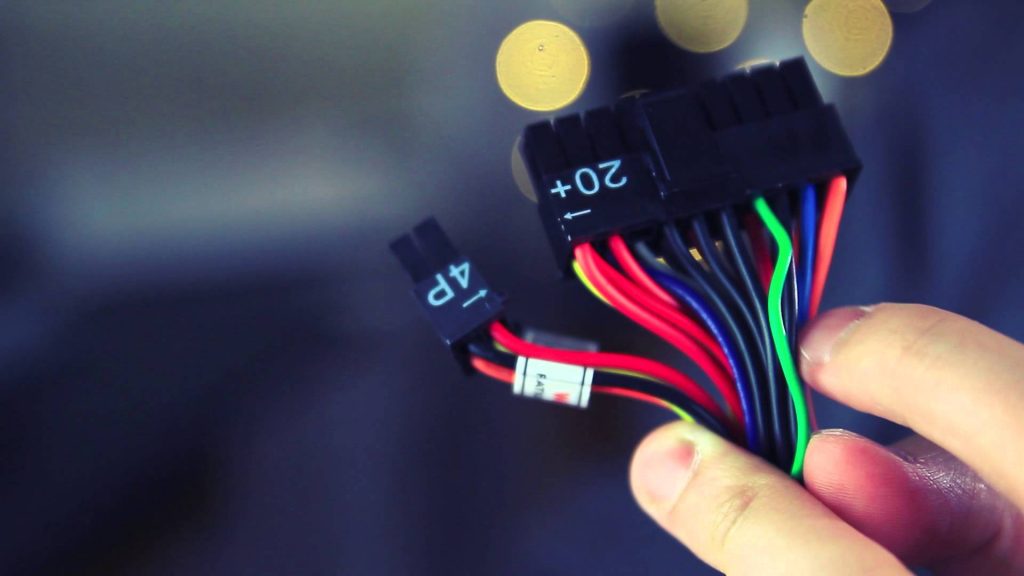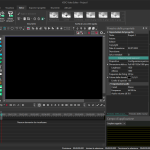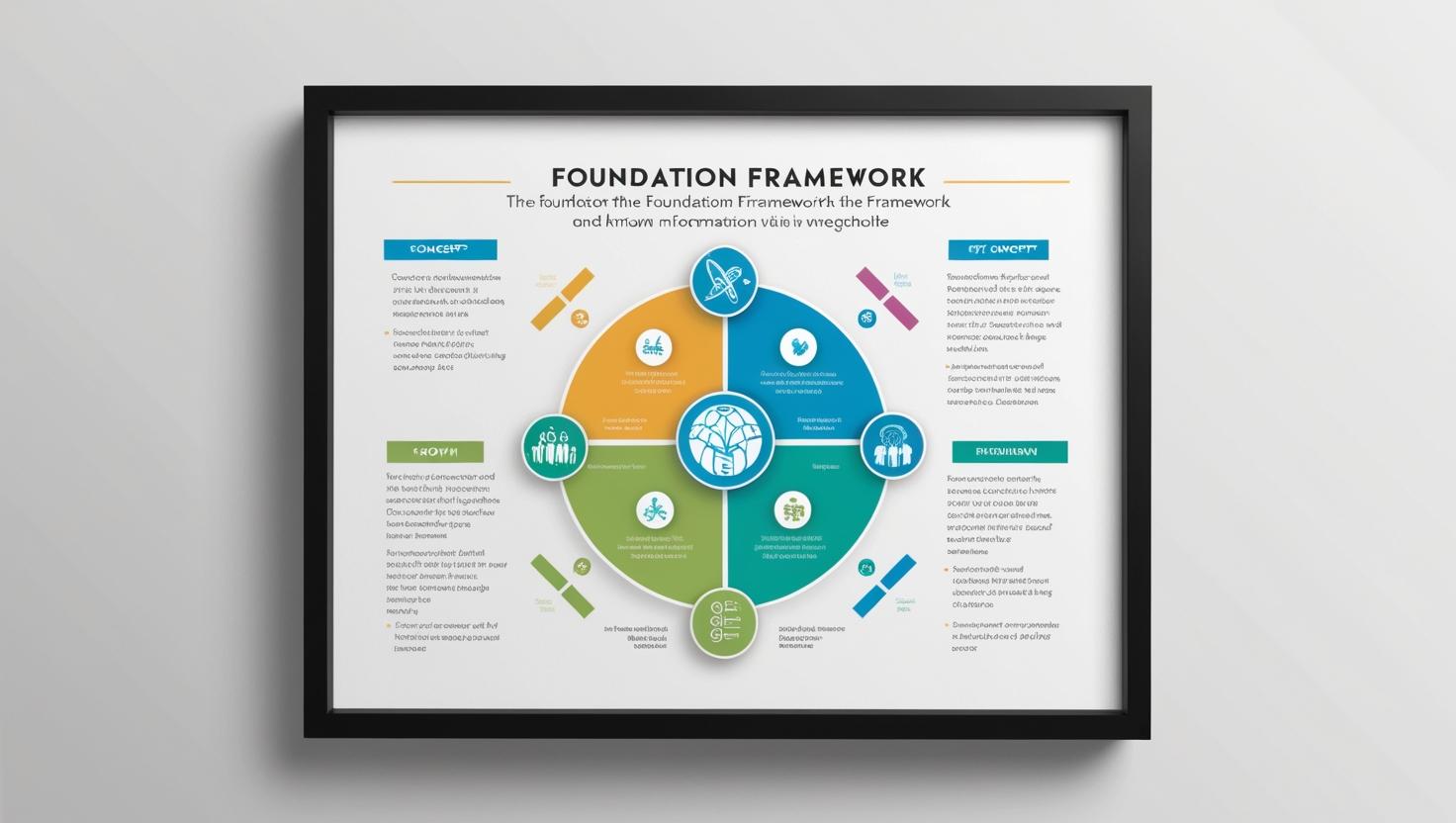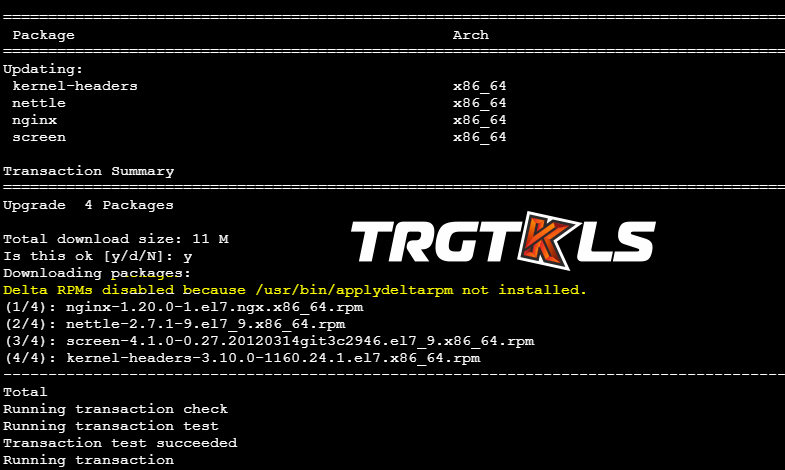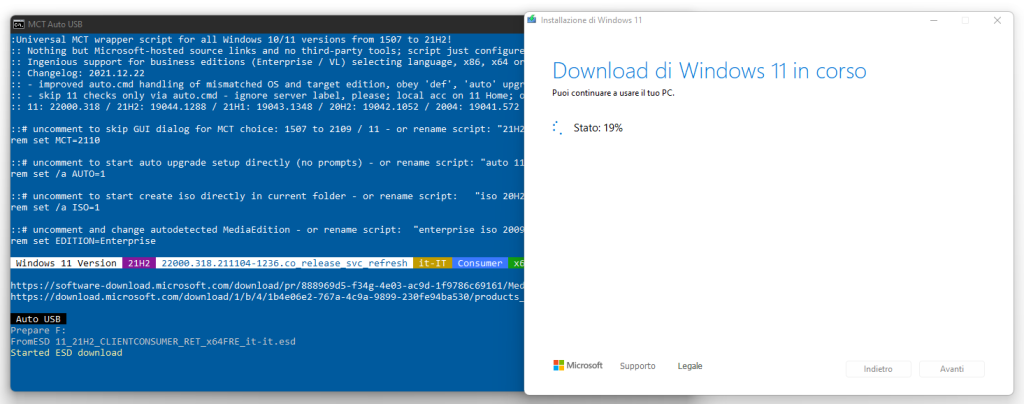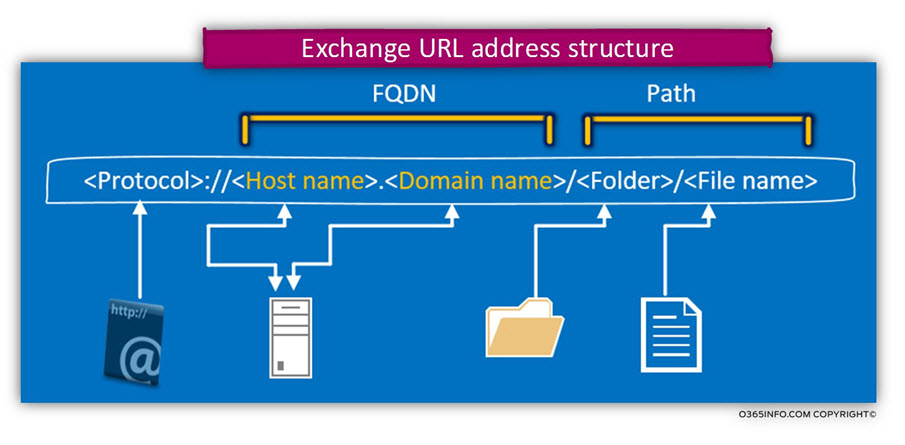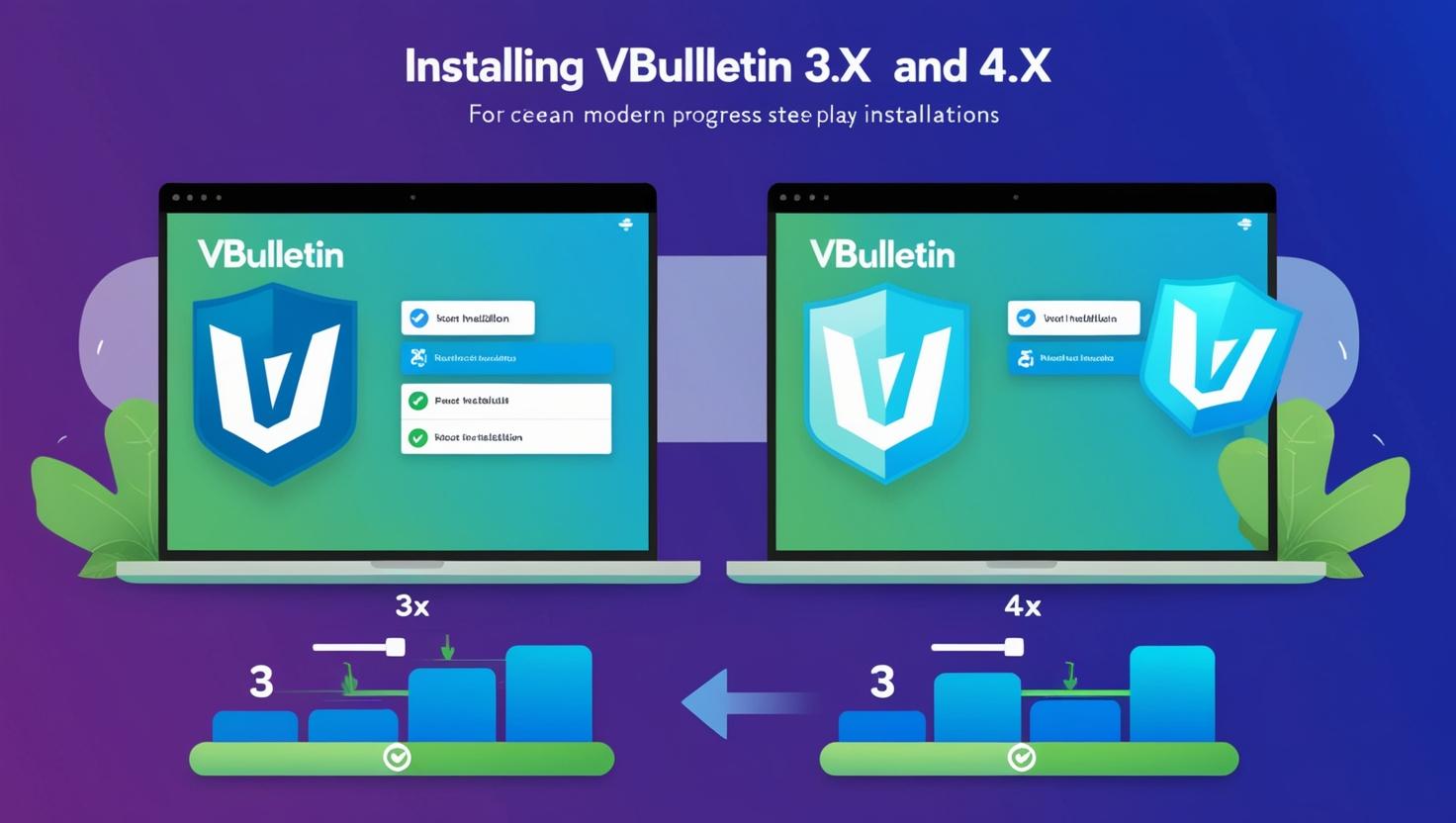
Installazione vBulletin Versioni 3.x / 4.x
Se hai cercato come installare vBulletin, se nel post giusto. Oggi prenderemo in mano un tutorial per installare vBulletin Forum. Innanzi tutto dobbiamo sapere che vBulletin e CMS a licenza, che potete acquistarlo facilmente sul sito; https://www.vbulletin.com/. Di seguito aggiungo il nostro video di installazione.
Installazione Dettagliata vBulletin Segui questo link
https://www.youtube.com/watch?v=UGk4jhFTIlI
vBulletin è uno script a pagamento, progettato come Forum. Ti permetterà di costruire la tua comunità in pochissimo tempo. L’uso di vBulletin è facile e abbastanza diretto per script della stessa natura. vBulletin fornisce una documentazione ufficiale per ciascuna versione del prodotto, forum della comunità, blog, diversi gruppi di sviluppatori e utenti di vBulletin e molto altro ancora. Troverai sempre un posto dove cercare assistenza se sei bloccato con l’uso di vBulletin per lo sviluppo del tuo sito web.
Se siete in possesso di una versione NULLED di vBulletin, l’installazione che seguirete sarà uguale, ma non possiamo garantirvi per totale funzionalità per via di modifiche per le versioni nulled.
Vediamo i requisiti minimi di installazione:
- Server Web: Apache, NginX o Microsoft IIS
- Database: MySQL versione 5.1.5 o successiva
- Software: PHP versione 5.3.7 o successiva
- Aggiuntivo: 1 GB di spazio libero su disco, mod_rewrite per URL amichevoli
I requisiti di sistema consigliati per vBulletin sono:
- Server Web: Apache, NginX o Microsoft IIS
- Database: MySQL versione 5.5 o successiva
- Software: PHP versione 5.4.xo successiva
- Aggiuntivo: supporto MySQLi, cURL o OpenSSL, OpCode Cache come APC o XCache
Come installare vBulletin
- Dopo aver scaricato il file zip ufficiale da vbulletin, caricare i file di sistema vbulletin sul server tramite FTP.
- trovare il file config in /includes/config.php.new rinominare come seguito: config.php
- Accedete al vostro pannello di controllo hosting, e create databse e username. Non dimenticare di dare tutti i previlegi all’utente per il database.
- Aprire il file /includes/config.php come sopra abbiamo rinominato.
// ****** DATABASE TYPE ******
// This is the type of the database server on which your vBulletin database
// will be located. Currently the only option is mysqli. MariaDB uses the same
// libraries as Mysql and should use mysqli as the dbtype. For slave support add
// _slave to the end of the database class.
$config['Database']['dbtype'] = 'mysqli';
// ****** DATABASE NAME ******
// This is the name of the database where your vBulletin will be located.
// This must be created by your webhost.
$config['Database']['dbname'] = 'nomedatabase';
// ****** TABLE PREFIX ******
// Prefix that your vBulletin tables have in the database.
$config['Database']['tableprefix'] = '';
// ****** TECHNICAL EMAIL ADDRESS ******
// If any database errors occur, they will be emailed to the address specified here.
// Leave this blank to not send any emails when there is a database error.
$config['Database']['technicalemail'] = 'mail amministratore';
// ****** MASTER DATABASE SERVER NAME AND PORT ******
// This is the hostname or IP address and port of the database server.
// If you are unsure of what to put here, leave the default values.
//
// Note: If you are using IIS 7+ and MySQL is on the same machine, you
// need to use 127.0.0.1 instead of localhost
$config['MasterServer']['servername'] = 'localhost';
$config['MasterServer']['port'] = 3306;
// ****** MASTER DATABASE USERNAME & PASSWORD ******
// This is the username and password you use to access MySQL.
// These must be obtained through your webhost.
$config['MasterServer']['username'] = 'nomeutente database';
$config['MasterServer']['password'] = 'password utente database';- Modificare i campi in grassetto con le vostre credenziali di accesso e collegamento tra database e utente. Salva e ricarica il file al suo posto.
- Segui il link: http://www.nomedominio.tld/install/install.php.
Nella schermata inserire il vostro key rilasciato da vbulletin, e procedete. Durante l’installazione verranno richiesti alcune informazioni tipo nome del forum, password dell’amministratore ecc. riempite soltanto i campi obbligatori.
Ed e tutto, per info lasciate pure un commento.